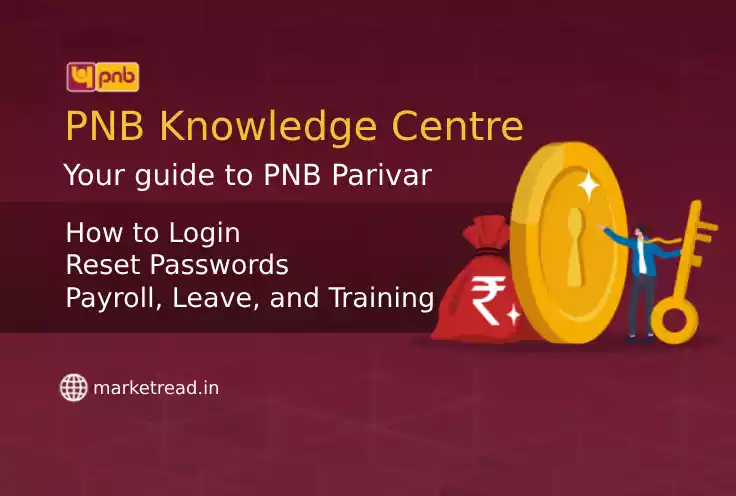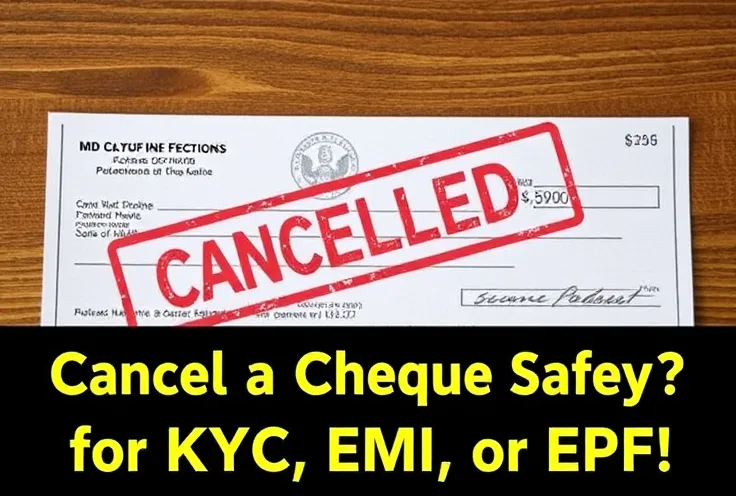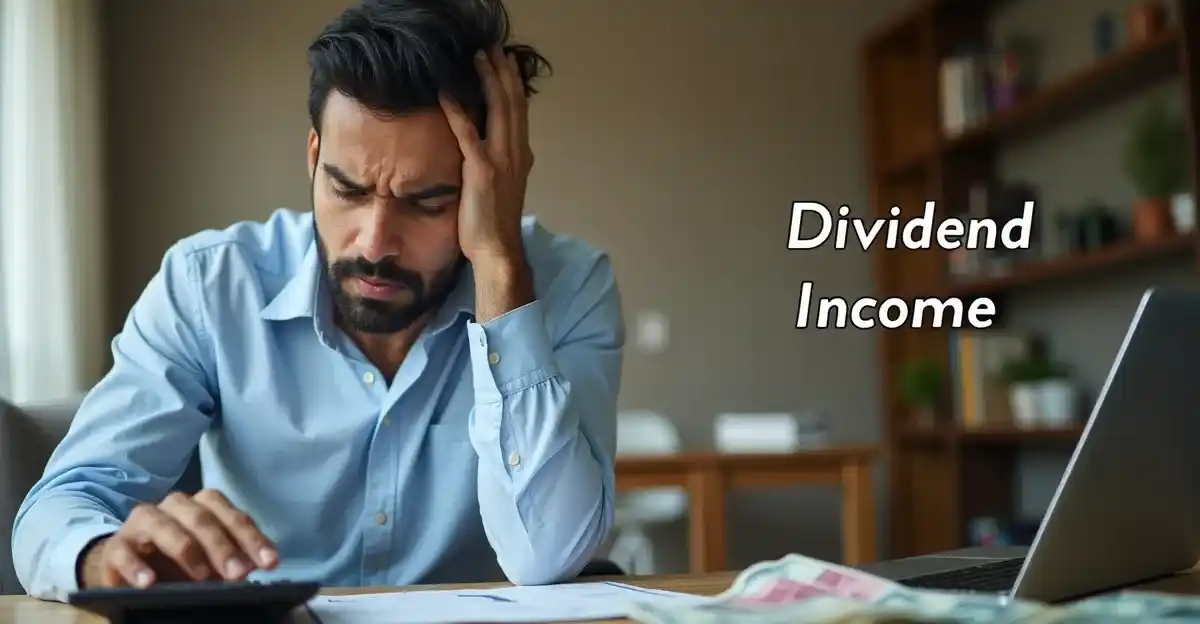- PNB Knowledge Center is a special online portal created by Punjab National Bank for its employees.
- PNB Knowledge Centre portal was launched in 2006, and its main objective is to make the work of employees easier.
- It allows me to manage salary, leave, training, and other things in one place.
- Also, you can manage your payroll, view employee records, apply for leave, and participate in training programs.
- This portal is exclusively for PNB employees, and to access it, you need to log in to the PNB Knowledge Center.
- As per the website, Punjab National Bank currently has 1,03,144 employees, and all of them use this portal.
PNB Knowledge Center Login Process
Step 1: Go to the official website
First of all, open any browser on your mobile or computer and open the official website of PNB Knowledge Center. Its URL is – www.pnbnet.in.
Step 2: Find the login option
After opening the website, you will see the option ‘Employee Login’ on the screen. It is at the bottom right.

Step 3: Enter your user ID and password
Here you will have to enter your user ID (or PF number) and password. These login credentials are given to you by your branch manager when you join PNB.
Step 4: Enter Security Code
Sometimes you have to solve a simple math problem, like 2+1=? You can proceed by entering this security code.
Step 5: Login
After filling all the information, click on the ‘Login’ button. If your user ID and password are correct, your PNB Knowledge Center account will open, and you will reach your dashboard.
What if you forget your password?
- Step 1: Go to the PNB Knowledge Center website – www.pnbnet.in
- Step 2: Select the ‘Forgot Password’ option on the login page.
- Step 3: Enter your User ID, and an OTP (One Time Password) will be sent to your registered mobile number.
- Step 4: Enter that OTP and set your new password.
- Step 5: Now login with the new password.
If you face any problem, you can call the PNB Knowledge Center customer care number – 0129-2414472/2414206. Or you can also email them – ecircular@pnb.co.in.
Want to Check Bank Balance: Uttar Bihar Gramin Bank Balance Enquiry Number
Benefits of PNB Knowledge Center
- All in one place
On this portal, you get your salary statement, attendance record, leave application, and training modules all in one place. - Easy to apply for leave
If you need leave, you can apply for leave online from PNB Knowledge Center. - Training and Development
PNB Knowledge Center has a lot of training modules, so that you can improve your skills. - Managing Employee Records
You can view your attendance, performance appraisal, and promotion related information here.
Other Benefits of PNB Knowledge Center
- Payroll Management: This portal automates your salary processing, and provides information on various deductions.
- Security: This portal is very secure, and only authorized employees get access.
- Employee Self-Service: You can manage your attendance, leave, and other things yourself, without having to visit HR frequently.
If you have any more questions, do ask me. I will explain it to you in simple terms! Now take advantage of PNB Knowledge Center and make your work easier!
FAQ:
1. What is PNB Knowledge Centre?
PNB Knowledge Centre is an online employee portal by Punjab National Bank for managing payroll, leave applications, training, attendance, and performance appraisals.
2. How do I login to PNB Knowledge Centre?
Visit pnbnet.in, click ‘Employee Login,’ enter your user ID (PF number) and password, solve a security question, and click ‘Login’ to access the PNB Knowledge Centre.
3. What can I do on the PNB Knowledge Centre portal?
You can manage payroll, apply for leaves, track attendance, access training modules, view employee records, and handle performance appraisals on the PNB portal.
4. How do I reset my PNB Knowledge Centre password?
Go to pnbnet.in, click ‘Forgot Password,’ enter your user ID, verify with an OTP sent to your registered mobile, and set a new password to regain access.
5. Who can use the PNB Knowledge Centre portal?
PNB Knowledge Centre is for Punjab National Bank employees, offering a self-service platform to manage HR-related tasks like payroll, leave, and training.