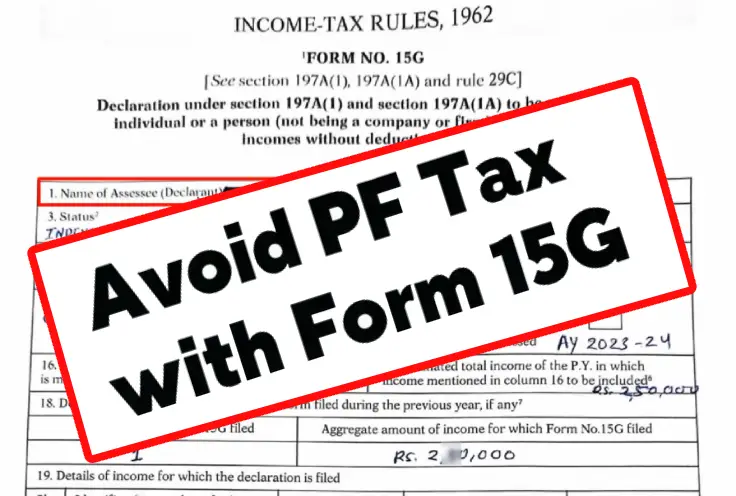Easy Way to Save Tax
Are you withdrawing your Provident Fund (PF) and don’t want tax (TDS) deducted on it? Then Form 15G is a great option for you! If you withdraw more than Rs 50,000 in less than 5 years of service, the government deducts 10% TDS (Tax Deducted at Source). For example, suppose you withdraw Rs 1 lakh, then Rs 10,000 will be deducted as tax and only Rs 90,000 will be deposited in your account. But if you fill and submit Form 15G properly, this tax will not be deducted and you will get the full amount! Today, let us understand in simple terms how to fill Form 15G and what are its benefits.
What is Form 15G and why is it required?
Form 15G is a self-declaration in which you state that your annual income is less than the tax limit (i.e. less than Rs 2.5 lakh, for FY 2024-25). So, you tell the bank or EPFO that TDS should not be deducted on your PF amount. But remember, if your income is more than Rs 2.5 lakh, then you cannot fill this form. Moreover, this form is only for individuals below 60 years of age and HUF (Hindu Undivided Family). Form 15H is for individuals above 60 years of age.
How to fill Form 15G? – Step by Step Guide
Form 15G is very easy to fill. You just need to fill some information properly. Let’s see the steps one by one:

Registration to SBI WhatsApp Banking
- Step 1: Download the form
First of all, download Form 15G. You can download this form from the official website of EPFO (https://www.epfindia.gov.in) or from the website of the Income Tax Department. This form is also available on the websites of some banks. After downloading, take a printout of it. - Step 2: Write your name and PAN number
In the first part of the form (Part I), write your full name, which should be as it appears on your Aadhaar and PAN card. If there is less space, write it in small letters, but make sure that it is clearly visible. After that, write your 10-digit PAN number. This form will be considered invalid without PAN number. - Step 3: Write Status and Financial Year
In ‘Status’, write ‘Individual’, as this form is for individuals only. In ‘Previous Year’, mention the financial year in which you are withdrawing PF. For example, if you are filling the form from 1 April 2024 to 31 March 2025, write ‘2024-25’. But now we are in March 2025, so you will write ‘2024-25’. - Step 4: Write Residential Status and Address
Write ‘Resident’ in ‘Residential Status’, as this form is not for NRIs (Non-Resident Indians). Then write your address – house number, street name, locality, city, state and PIN code. Write this address exactly as it appears on your Aadhaar card. Then write your email ID and mobile number. - Step 5: Provide ITR filing information
In point number 15, it is asked whether you have ever filed an Income Tax Return (ITR) before? If yes, then tick ‘Yes’ and write the year in which you last filed an ITR (e.g. 2024-25). If you have never filed an ITR, then tick ‘No’. - Step 6: Write your PF withdrawal and income
In point number 16, write the income for which you are filing this form. That is, the amount of PF you are withdrawing (only the employee and employer contributions, do not include pension). This amount is to be written as an estimate. Suppose you think you will get Rs 2 lakh, then write 2 lakh.
In point number 17, write your total annual income, which will include this PF amount and other income (like salary, interest, rent). For example, if your PF is Rs 2 lakh and other income is Rs 50,000, then write 2.5 lakh. Remember, your total income should be less than 2.5 lakh, otherwise you cannot fill this form. - Step 7: Provide information about other Form 15G
In point number 18, it is asked whether you have filled any other Form 15G this year (e.g. for interest on FD in the bank). If yes, then tell how many forms you have filled and how much total income you have written in them. If not, write ‘1’ (because this is your first form) and write only the PF amount in the total income (e.g. 2 lakhs).

Want to Transfer money from Credit Card to Bank read this article
- Step 8: PF information and signature
Write your PF information in point number 19:
Serial Number: 1 (because there is only one income).
Identification Number: Write your UAN (Universal Account Number) or PF account number.
Nature of Income: Write ‘TDS on EPF Withdrawal’.
Section: Write ‘192A’ (this is a section of the Income Tax Act).
Amount of Income: Write your estimated PF amount (e.g. 2 lakhs).
Then write your signature at the bottom of the form, write your full name, city, and date (e.g. 16 March 2025). - Step 9: Upload the form
After filling the form, save it in PDF format. Login to the EPFO portal (https://unifiedportal-mem.epfindia.gov.in) with your UAN. Go to ‘Online Services’, select ‘Claim (Form-31, 19, 10C)’, and upload your PDF form by clicking on ‘Upload Form 15G’ option. The file size should not exceed 1 MB.
Remember this things before submitting Form 15G
- Do not provide false information: If you fill in wrong information (e.g. income is more than 2.5 lakhs, but you have shown less), you can be fined or imprisoned under Section 277 of the Income Tax Act.
- Do not include pension: Write only the amount of contribution of the employee and the employer in the form,
- Do not include pension (EPS), as TDS is not deducted on it.
- Fill only the first page: Form 15G has 3 pages, but you only have to fill the first page (Part I). The remaining pages are for the deductor (like EPFO).
- New form every year: This form is valid for only one financial year. If you withdraw PF again next year, you will have to fill a new form.
- Think a little further
- You can save TDS on your PF amount by filling Form 15G, but for this, your income should actually be less than 2.5 lakhs. If you do not know your PF amount, then check your balance on the EPFO portal and write the estimated amount. If this form is filled properly and uploaded on time, you will get your full amount, no need to worry about taxes! If you have any more questions, do not hesitate to ask me. I will explain it to you in simple terms! Start filling the form now and get your PF tax-free!
DOWNLOAD BLANK FORM 15G
FAQ:
1. What is Form 15G for PF withdrawal?
Form 15G is a declaration to avoid TDS on PF withdrawal if your total income is below ₹2.5 lakh, ensuring you get the full PF amount without tax deduction.
2. How do I fill Form 15G for PF withdrawal?
Fill your name, PAN, address, financial year (e.g., 2024-25), estimated PF amount, and total income (below ₹2.5 lakh), then sign and upload the form on the EPFO portal.
3. Who can submit Form 15G for PF withdrawal?
Individuals below 60 years with a total income under ₹2.5 lakh (FY 2024-25) can submit Form 15G. It’s not applicable for NRIs or those with higher income.
4. What happens if I don’t submit Form 15G?
If your PF withdrawal exceeds ₹50,000 and service is under 5 years, 10% TDS will be deducted (e.g., ₹10,000 on ₹1 lakh) unless you submit Form 15G.
5. Where do I upload Form 15G for PF withdrawal?
Log in to the EPFO portal (unifiedportal-mem.epfindia.gov.in), go to ‘Online Services,’ select ‘Claim,’ and upload the filled Form 15G in PDF format (max 1 MB).